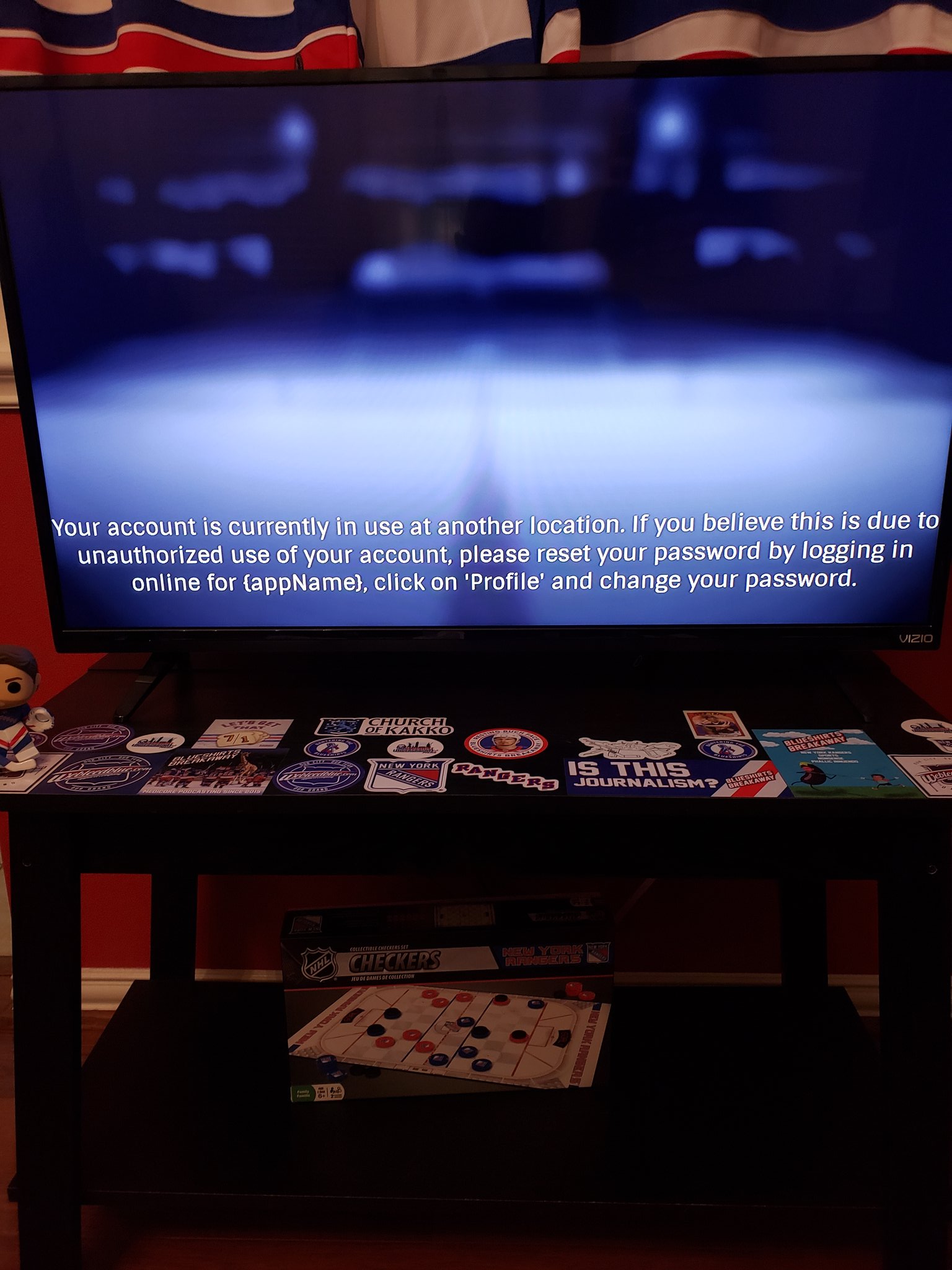Anyone know how to delete saved Credit Card information from the NHL site (they show they have saved CC information when you go to purchase NHL.tv)?
I just had to go through this process. Check out how deep they buried this:
1) Go to nhl.com, log in.
2) Hover over the blue NHL.tv tab, click on "Support"
3) Under "Billing Information" click the "Learn More" button
4) Under "Payment methods" select "How to update your account information"
5) Click the + to expand the "How to update your account information" section
6) The last sentence is "To update your payment info, please click here." Click on "here" and it will finally take you to the saved payment details.
You can only delete old payment information, your current default payment method cannot be removed.