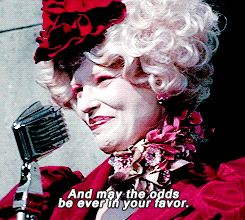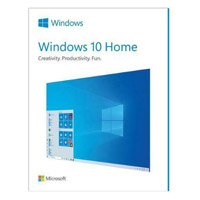aleshemsky83
Registered User
- Apr 8, 2008
- 17,805
- 425
Doesn't sound like there's anything wrong with your laptop, sounds in line with what a laptop with a GPU has for battery life.
As for a battery bank, using a battery bank is sort of inefficient. So if you got a 100Wh battery bank your probably only double your battery life in practice from the 50 wh internal battery.
As for a battery bank, using a battery bank is sort of inefficient. So if you got a 100Wh battery bank your probably only double your battery life in practice from the 50 wh internal battery.