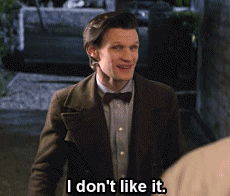OT: 62nd Obsequious Banter Thread: Reverse Michal Handzus
- Thread starter GKJ
- Start date
You are using an out of date browser. It may not display this or other websites correctly.
You should upgrade or use an alternative browser.
You should upgrade or use an alternative browser.
- Status
- Not open for further replies.
WestrnPhlyr
Go away or I shall taunt you a second time.
Hollywood Cannon
I'm Away From My Desk
Jray42
Registered User
Hollywood Cannon
I'm Away From My Desk
Jray42
Registered User
FLYguy3911
Sanheim Lover
- Oct 19, 2006
- 52,879
- 85,923
Jray42
Registered User
Disappointed I didn’t come up with that myselfBack in Black!
MacDonald4MVP
Registered User
- May 7, 2016
- 9,965
- 5,308
Captain Dave Poulin
Imaginary Cat
No Russia?
Russians post more weakly when they read North American websites before they are ready. Better to keep reading Russian sites.
Hollywood Cannon
I'm Away From My Desk
Hate myself for it but just signed up for ESPN+ so I can watch Serie A,
Anyone else have it? I have a couple questions if anyone does.
Anyone else have it? I have a couple questions if anyone does.
LegionOfDoom91
Registered User
No Russia?
They don’t want to be reminded when a Russian player goes to the CHL.
BernieParent
In misery of redwings of suckage for a long time
Hollywood Cannon
I'm Away From My Desk
What you did there, don’t think I don’t see it.It's included in the US data.
FLYguy3911
Sanheim Lover
- Oct 19, 2006
- 52,879
- 85,923
So my laptop won’t “wake up” from hibernation when I power on. Tried a hard restart and still have a black screen. This has been going on for a couple weeks now, but it eventually turns on if I unplug it (sometimes after several tries). Today nothing is working. Any suggestions?
- Sep 28, 2014
- 76,541
- 122,965
So my laptop won’t “wake up” from hibernation when I power on. Tried a hard restart and still have a black screen. This has been going on for a couple weeks now, but it eventually turns on if I unplug it (sometimes after several tries). Today nothing is working. Any suggestions?
Geek Squad
FLYguy3911
Sanheim Lover
- Oct 19, 2006
- 52,879
- 85,923
Cmon guy. I’m trying to avoid that. I think it’s still under warranty anyway so I could send it back to the company to look at but I’m trying to avoid that. I really just want to chuck it through a wall right now.Geek Squad

I figured that was the next step. I gotta find a screw driver now.Take out the battery and hold the power button for 30 seconds to discharge it? If there's a CMOS reset button on the bottom to do the same, you could try that.

I think this is a Windows 10 issue btw. I tried a restore last week and it didn’t help.
JojoTheWhale
CORN BOY
- May 22, 2008
- 33,469
- 104,530
So my laptop won’t “wake up” from hibernation when I power on. Tried a hard restart and still have a black screen. This has been going on for a couple weeks now, but it eventually turns on if I unplug it (sometimes after several tries). Today nothing is working. Any suggestions?
Take out the battery and hold the power button for 30 seconds to discharge it? If there's a CMOS reset button on the bottom to do the same, you could try that.
Definitely do this because it's worth a shot, but it sounds like the Power Supply is going or has a loose connection. Check into the Power Settings as well. Different profiles for plugged/unplugged, etc.
BringBackHakstol
Registered User
So my laptop won’t “wake up” from hibernation when I power on. Tried a hard restart and still have a black screen. This has been going on for a couple weeks now, but it eventually turns on if I unplug it (sometimes after several tries). Today nothing is working. Any suggestions?
Once you get it back in a working state, make sure windows and all drivers are fully up to date and look for any bios updates that may be available. Sounds software/firmware related to me.
FLYguy3911
Sanheim Lover
- Oct 19, 2006
- 52,879
- 85,923
I don’t know if unplugging and powering on was a coincidence or not. It didn’t work every time but I figured I’d try it and it worked a few times. Not helping today.Definitely do this because it's worth a shot, but it sounds like the Power Supply is going or has a loose connection. Check into the Power Settings as well. Different profiles for plugged/unplugged, etc.
Taking the battery out didn’t help.
I think so too. Unfortunately I’ve been trying to get this thing up for about 3 hours and I’m not getting anything.Once you get it back in a working state, make sure windows and all drivers are fully up to date and look for any bios updates that may be available. Sounds software/firmware related to me.
JojoTheWhale
CORN BOY
- May 22, 2008
- 33,469
- 104,530
I don’t know if unplugging and powering on was a coincidence or not. It didn’t work every time but I figured I’d try it and it worked a few times. Not helping today.
Taking the battery out didn’t help.
Did you try starting it with the battery removed? Don't try this if your location is prone to power surges and you're not behind a UPS.
Try setting every Power Setting to High Performance too if it ever boots again.
FLYguy3911
Sanheim Lover
- Oct 19, 2006
- 52,879
- 85,923
Yup. Nothing.Did you try starting it with the battery removed?
You can also take out the battery and the CMOS battery. Taking out the CMOS will default the BIOS but it may help.
FLYguy3911
Sanheim Lover
- Oct 19, 2006
- 52,879
- 85,923
I appreciate the help but I think this is above my pay grade.You can also take out the battery and the CMOS battery. Taking out the CMOS will default the BIOS but it may help.

- Status
- Not open for further replies.
Ad
Upcoming events
-
 TO ADVANCE Barcelona vs Paris St-Germain - 2nd leg. 1st leg result: Barcelona 3-2 - CBSWagers: 5Staked: $6,857.00Event closes
TO ADVANCE Barcelona vs Paris St-Germain - 2nd leg. 1st leg result: Barcelona 3-2 - CBSWagers: 5Staked: $6,857.00Event closes- Updated:
-
 TO ADVANCE Dortmund vs Atletico Madrid - 2nd leg. 1st leg result: Atletico Madrid 2-1Wagers: 5Staked: $1,275.00Event closes
TO ADVANCE Dortmund vs Atletico Madrid - 2nd leg. 1st leg result: Atletico Madrid 2-1Wagers: 5Staked: $1,275.00Event closes- Updated:
-

-

-