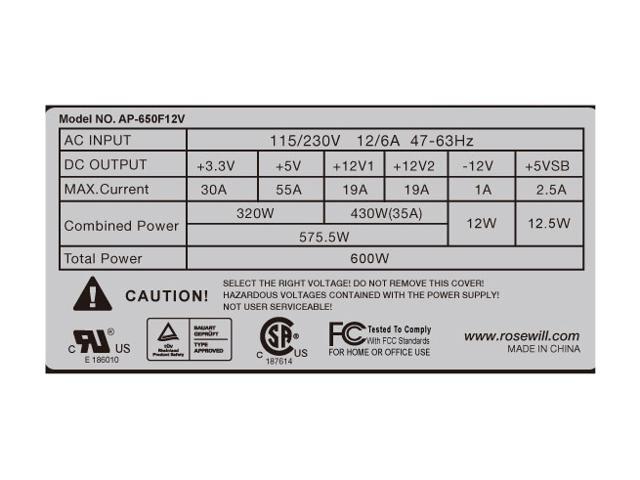Kestrel
Registered User
- Jan 30, 2005
- 5,814
- 129
Trying to troubleshoot my server not powering up... anyone know what the root cause is when the psu passes the jumper test? I jumped a couple pins to the motherboard which turned on the fan, but it still doesn't boot up and I don't have anything to test the components against after donating all my old parts.
Will the power button turn on the fan? The fact that it's not turning on the system makes me think there's something else wrong, but on top of that, you could have a dead cable to the power button if you have to jumper the motherboard pins to even get the fan going.
What do you have running on the PSU (ie, what video card), and what is the PSU rated at?